How to setup your ERBECRYO® 2 from switching on the device to connecting the cryoprobe and changing the settings.


How to setup your ERBECRYO® 2 from switching on the device to connecting the cryoprobe and changing the settings.

How to setup your VIO® seal from switching on the electrosurgical unit to connecting the instruments and changing the effects.

How to setup our VIO® 3n from switching on the electrosurgical unit to connecting the instruments and changing the effects.
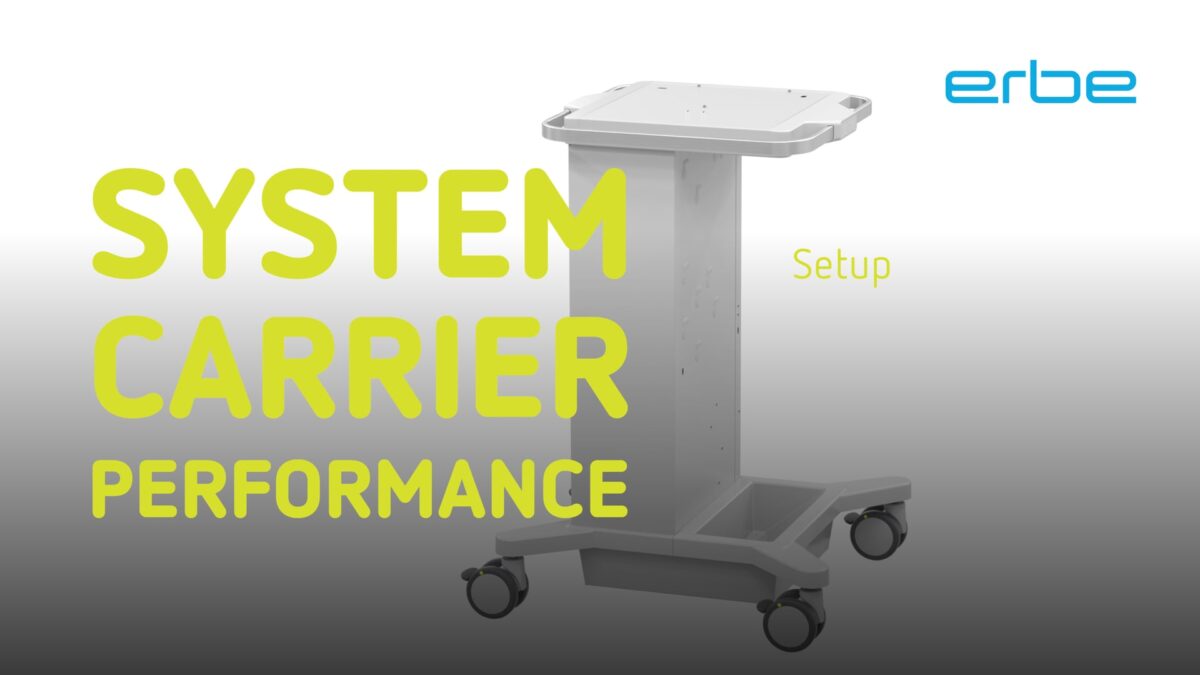
Do you need to install devices, submodules and accessories on your Cart SystemCarrier Performance? We’ll show you how.

Operating the VIO® 3 step by step. 00:08 Switch on the unit 00:22 Select program 00:28 Apply and connect neutral electrode 00:45 Monitor neutral electrode 00:51 Connecting the instrument 01:04 Checking the instrument settings 01:10 … Continue reading VIO® 3 setup

Watch the step-by-step setup of the SystemCarrier compact/SystemCarrier compact plus, SCC for short. Also in combination with the installation of the VIO® 3, the APC 3, the IES 3 and accessories. 00:06 – Step 1: … Continue reading Setup SystemCarrier compact
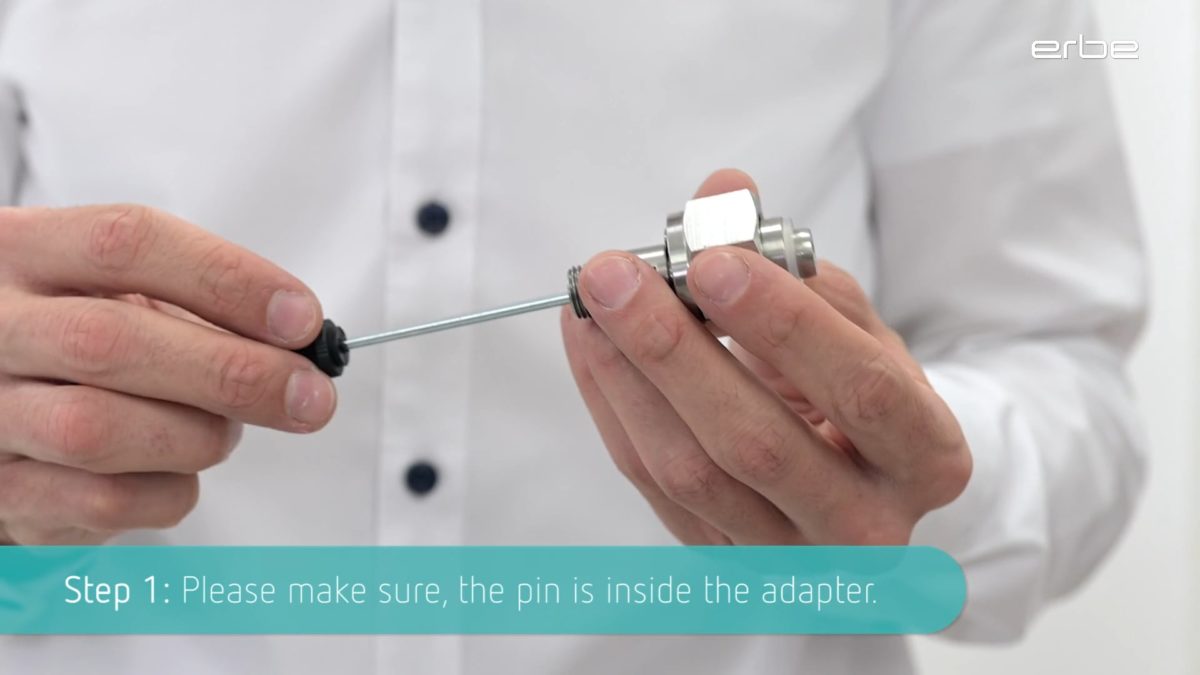
This setup video shows the installation and the effect of the modified gas cylinder adapters using the example of European adapter 20410-003.

The setup of the ERBEJET® 2 step by step.

See the installation of the IES 3 smoke evacuation system on a VIO® Cart, the combination with a VIO® 3, units of the D and S series, a VIO® C and electrosurgical units from different … Continue reading Installation and operation of the IES 3 smoke evacuation system in combination with electrosurgical units
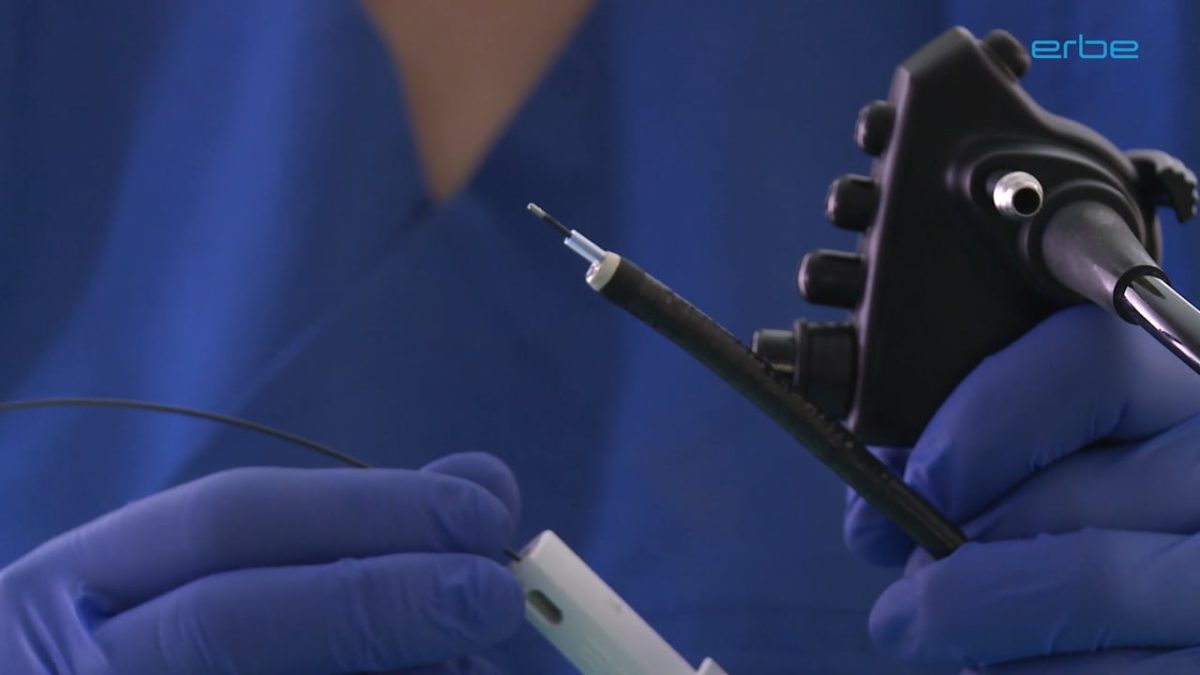
Setup of the flexible 1.1 mm cryoprobe with oversheath on the ERBECRYO® 2 step by step.